3 Integration Tips for Accounts Payable Automation
Executive Summary: This article offers three integration tips for Accounts Payable (AP) automation, emphasizing the importance of understanding your existing ERP software, mapping AP workflows, and selecting the right integration provider. By following these tips, organizations can facilitate a seamless transition to AP automation, harnessing its full potential for operational efficiency.
Article
5 min read
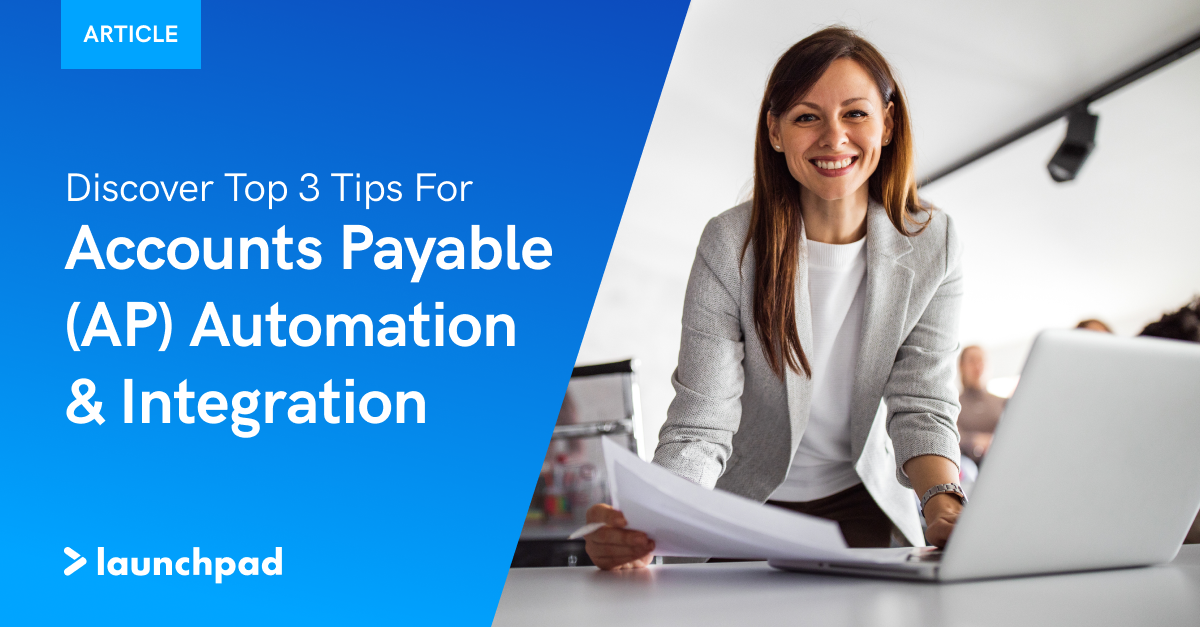
Accounts Payable (AP) plays a pivotal role in organizational processes, making AP automation a strategic imperative for growth and scalability.
Integration for AP automation presents several advantages, including workflow automation, improved data connectivity, and the elimination of data silos.
However, to ensure a successful AP automation project, consider the following three battle-tested integration tips.
1. Understanding ERP and Accounting Software Variations
Not All ERP and ERP/Accounting Software Are Made Equal
Before embarking on the path to AP automation integration, it's crucial to comprehend your existing ERP or accounting software's capabilities. Many organizations rely on ERP software such as SAP, EPICOR, Infor, Microsoft Dynamics, or Oracle to manage accounting and finance functions. Others may use separate CRM and accounting systems, like Salesforce, Sage, or Great Plains, which work together to perform ERP-like tasks.
To achieve the full potential of AP automation, it's essential for your AP automation software, like Medius, to seamlessly interact with these existing systems. To ensure a smooth transition, start by asking two key questions:
- Does my ERP/Accounting system have integration APIs?
Most modern software provides APIs to enable system integration and controlled data flow, expediting integration planning. - Is my system Cloud-based or hosted On-Premise?
Cloud-based systems typically simplify integration through APIs or databases, while on-premise systems may require additional configuration, such as opening ports or setting up VPNs.
2. Mapping Out AP Workflows
Your AP workflows are the foundation of effective AP automation.
Most organizations already have established workflows for AP processing within their existing software systems. However, with the introduction of an AP automation platform, these workflows may require adjustments. Consider the following factors:
- Does your AP workflow span multiple systems or rely on a single ERP/accounting software?
If your organization primarily uses an ERP system for AP functions, integrating an AP platform can streamline and automate specific processes. Conversely, if AP processes involve multiple systems, create a workflow diagram, document processes, and identify data points and triggers. - Are there approval processes within your AP workflows?
Don't overlook approval steps within your AP processes. Consider conditions, approval levels, associated resources, and SLAs from the outset. - Does your existing system generate and store invoices?
Assess whether your current system generates and stores invoices. In some cases, maintaining the existing process while integrating with an AP platform is the best approach, while other situations may benefit from leveraging the AP platform's capabilities. - Determine the system that serves as the Master Data source.
To ensure smooth growth and scaling, review your AP-related data, its primary location, and the policy for managing this data when multiple systems are involved.
3. Choosing the Right Integration Provider
Selecting the right integration provider is pivotal for the success of your AP automation implementation. Consider the following:
- Understand Integration Methods:
There are two primary integration approaches—Point-to-Point (P2P) and Many-to-Many. P2P is suitable for single-purpose integrations, while Many-to-Many allows multiple systems to collaborate, enhancing workflow synchronization and organizational growth.- Check out “4 Pro Strategies to Reduce Your Applications Data Integration Costs”, where this is well explained.
- Factor in Maintenance and Support Costs:
Integrations require ongoing maintenance and support. Ensure you consider the operational expenditure for upkeep and updates. Choose an AP platform provider that offers a comprehensive support and maintenance package to avoid unexpected costs. - Align Integration with Business Objectives:
Let your business objectives guide your integration approach. If speed and mission-critical integration are paramount, opt for a quick approach. For organizations focused on long-term scalability, consider the potential impact on technical debt.
In Conclusion
AP automation is a pivotal solution for achieving growth and productivity. Successful AP automation integration is the key to realizing its full potential. These three integration tips provide guidance for planning and decision-making, increasing the likelihood of a successful AP automation implementation.
Try Launchpad risk-free
Transforming your integrations is easier than you think. Get started quickly with us.
- ©Launchpad 2024
- Privacy Policy
- Support